In this post, we’ll walk through the steps to register on Meta Whale, explore what makes it unique, and share tips to ensure you start on the right foot. Whether you’re new to DeFi or a seasoned crypto enthusiast, this guide will help you navigate the registration process with confidence.
Imagine a world where you can take control of your financial future without relying on traditional banks. That’s the promise of Decentralized Finance (DeFi), a movement that’s been turning heads in the digital space. As someone who’s been navigating the online world for over two decades, I’ve seen countless trends come and go, but DeFi feels like a game-changer.
One platform catching attention in this space is Meta Whale, a DeFi crowdfunding platform that’s all about community-driven financial freedom. When I first explored DeFi, I was both excited and overwhelmed by the possibilities—sound familiar? If you’re ready to dive in, I’m here to guide you through registering on Meta Whale with insights from my years of experience in Meta Force, and other online platforms.
Understanding Meta Whale: What’s It All About?

Before we get to the how-to, let’s talk about what Meta Whale is. Based on available information, Meta Whale is a decentralized crowdfunding platform built on smart contracts, designed to help members achieve financial freedom through a referral-based system.
Meta Whale operates within a broader ecosystem that includes products like T&S (Tactile & Strategy), W-DEX, BYL, Meta-W, W-Pump, Whalebit (CES), W-Academy, Royalty NFTs, and even metaverse-related features. Members can earn passive income by referring others and participating in various platform activities, such as purchasing slots or engaging with NFTs.
What sets Meta Whale apart is its community-driven approach, where users support each other through contributions and referrals. However, as with any DeFi platform, it’s wise to approach with caution and do your own research to understand the risks and rewards. My experience with online platforms has taught me that while opportunities abound, knowledge is your best ally.
Step 1: Set Up Your Cryptocurrency Wallet
To interact with Meta Whale, you’ll need a cryptocurrency wallet—a digital tool that lets you store, send, and receive cryptocurrencies, as well as connect to decentralized applications (dApps) like Meta Whale. If you’re new to this, think of it as a digital bank account for your crypto assets.
I recommend using MetaMask, a popular and user-friendly wallet compatible with many blockchains. Here’s how to get started:

- Visit the official MetaMask website and download the extension for your browser or the app for your smartphone.
- Follow the setup instructions to create a new wallet. You’ll be given a seed phrase—a string of words that acts as your wallet’s backup. Write it down and store it securely (never share it with anyone!).
- Set a strong password for your wallet to add an extra layer of security.
Pro tip: As someone who’s seen the internet evolve, I can’t stress enough the importance of keeping your seed phrase offline. A simple mistake could cost you access to your funds.
Step 2: Navigate to the Meta Whale Website
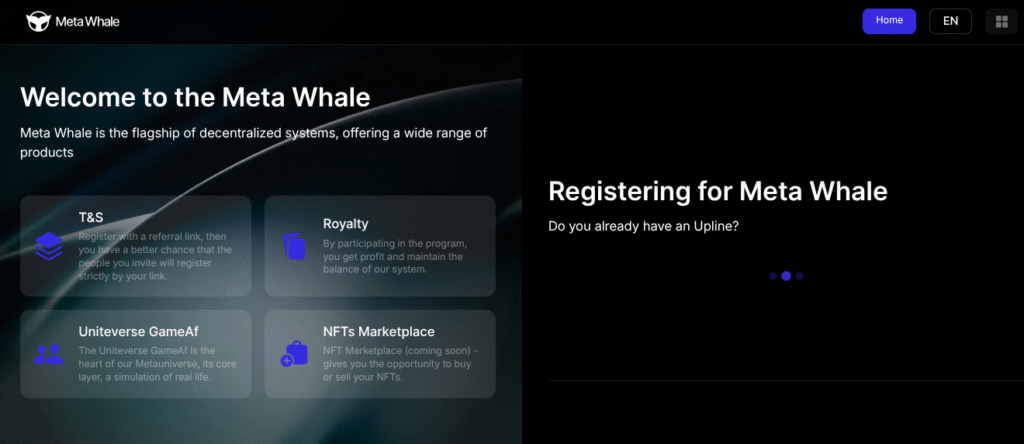
Meta Whale operates as a dApp, meaning you’ll access it through your wallet’s built-in browser. In MetaMask, you can open the browser by clicking the menu and selecting “Browser.” From there, visit the official Meta Whale website. The URL is https://meta-whale.com/r/0ORHKn1QOI , but always double-check to ensure you’re on a legitimate site to avoid phishing scams—a lesson I learned early in my online journey when I nearly fell for a fake login page.
If you have a referral link, use it to access the registration page. Referral links often come with benefits, like bonuses or rewards (Spillovers and Overflow), which can enhance your experience on the platform. For example, you also use the referral code “0ORHKn1QOI” during signup, which could be provided by a friend or found through Meta Whale Community Channels.
Use this Referral Link: https://meta-whale.com/r/0ORHKn1QOI
Use this Referral Code: 0ORHKn1QOI
Step 3: Complete the Registration Process
Once you’re on the Meta Whale website, it will prompt you to connect your wallet. Select MetaMask (or your chosen wallet) and approve the connection. This allows Meta Whale to interact with your wallet for transactions without accessing your private keys.
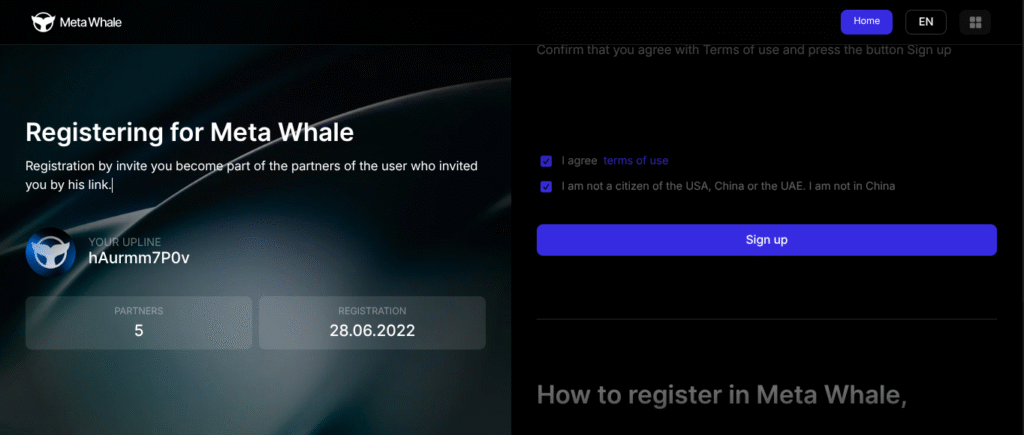
Tick the box “I agree terms of useI am not a citizen of the USA, China or the UAE“. and “I am not in China“
Click on the “Sign Up” button, and approve the wallet prompt to successfully create an account on Meta Whale ecosystem.
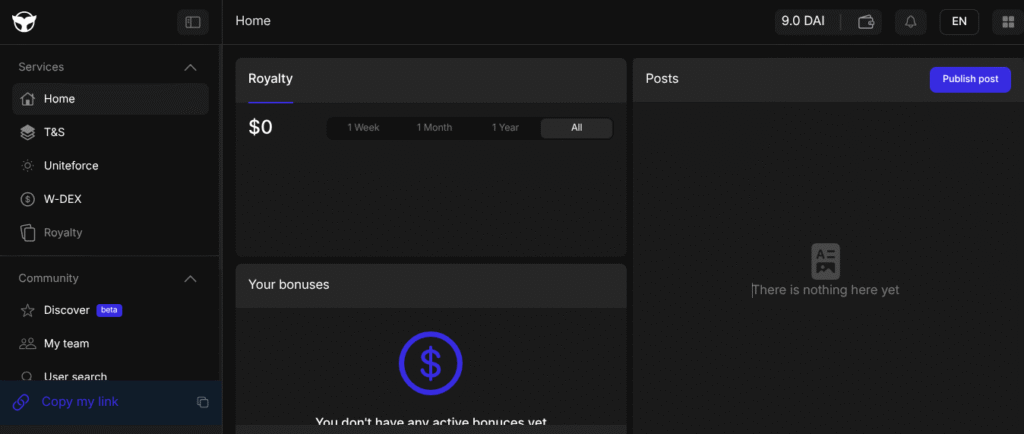
Step 4: Activate Your Earning Slot Levels
After registering, you will need to take additional steps to fully participate in Meta Whale ecosystem. Start by purchasing “slots” to activate earning levels. For instance, a one-time payment of $224 for 5 slots is the best starting point that I do recommend for anyone who wants to really enjoy Spillovers and Overflow in Meta Whale ecosystem with less stress. This investment allows you to engage in the platform’s referral and crowdfunding activities.
If you were not directed to the “T&S” section to begin your earning slot activations, kindly click on “T&S” at the top-left corner of the Meta Whale dashboard.
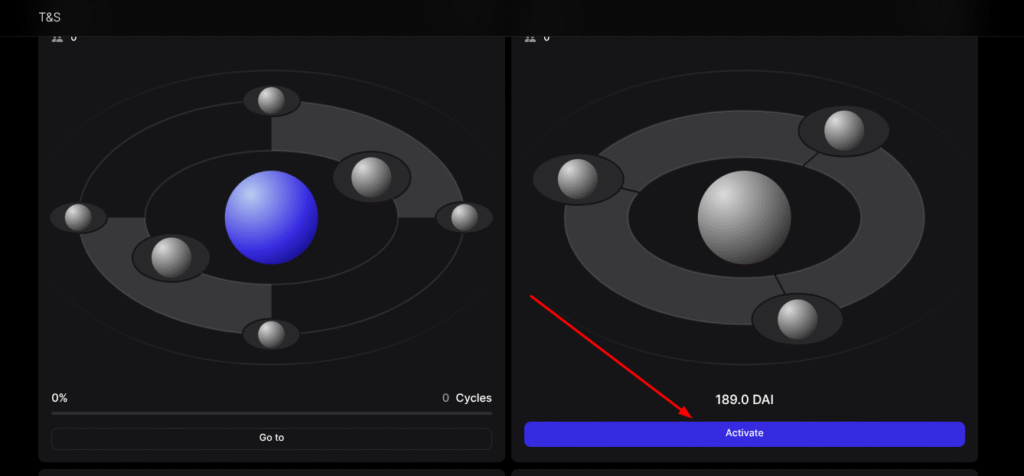
Before committing funds, take time to understand what you’re signing up for. Read Meta Whale’s terms of service, explore their documentation, and check community forums for user experiences. My years of navigating online platforms have taught me that transparency is key—reputable platforms will clearly explain their processes and risks.
Step 5: Explore the Meta Whale Ecosystem
Once registered and activated, dive into the Meta Whale ecosystem. The platform offers various products, such as T&S, Royalty NFTs, W-DEX, W-Academy, Whalebit (CES), and metaverse features, each providing unique ways to engage and earn. For example, you might participate in NFT trading, join community events, or refer new members to earn rewards.
Take it slow and explore one feature at a time. If you’re new to DeFi, start with small actions to get comfortable with the platform’s interface and mechanics except you have a good mentor like me to guide your steps and assist you to grow in the business. My first foray into online platforms was a learning curve, but experimenting cautiously helped me build confidence.
Tips for a Safe and Successful Experience
Drawing from my experience, here are some best practices for registering on Meta Whale or any DeFi platform:
- Get yourself a mentor: A knowledgeable mentor to train, mentor, and assist you grow; is highly recommended in any business. I you want to join my team, CLICK HERE to CHAT WITH ME
- Verify the Website: Always ensure you’re on the official site by checking the URL and looking for security indicators like “https.” https://meta-whale.com/r/0ORHKn1QOI
- Research the Platform: Look for reviews, audits, or mentions on reputable crypto sites to gauge Meta Whale’s credibility.
- Start Small: If you choose to invest, begin with an amount you’re comfortable risking, as DeFi platforms can be volatile.
- Stay Secure: Never share your wallet’s seed phrase or private keys, and use a dedicated email for crypto-related activities.
Conclusion: Your Journey with Meta Whale Begins
Registering on Meta Whale is your first step into the exciting world of DeFi crowdfunding. By setting up a wallet, accessing the official site, and understanding the platform’s requirements, you’re well on your way to exploring its potential. As someone who’s spent years mastering online spaces, I can tell you that the key to success is staying informed and cautious while embracing new opportunities.
Ready to take the plunge? Follow these steps, explore Meta Whale’s ecosystem, and see where this DeFi journey takes you. Have questions or experiences to share? Drop a comment below—I’d love to hear from you and help you navigate this exciting space!





Leave a Reply to 5 Ways To Boost Meta Whale Referral Earnings – Meta Whale Cancel reply