If you’ve been diving into the world of decentralized finance and Web3, you might’ve stumbled across the term Meta Whale DAO—and if you’re curious about the Meta Whale DAO, you’re in for a treat.
I’m here to break it all down for you, from what a DAO is to how you can jump in and make your voice heard in this exciting ecosystem. So, grab a coffee, get comfy, and let’s explore the ins and outs of Meta Whale DAO!
What is a DAO?

First things first: a DAO, or Decentralized Autonomous Organization, is like a community-run club that lives on the blockchain. It’s a way for people to come together, make decisions, and manage a project without a central authority calling all the shots. Think of it as a digital democracy where token holders—like you, potentially—get to vote on what happens next. Pretty cool, right?
Meta Whale DAO takes this concept and runs with it, putting the power in the hands of its community of Whalebit (CES) token holders. It’s all about giving active users a say in the direction of the Meta Whale ecosystem. No stuffy boardrooms or corporate overlords here—just a group of passionate folks shaping the future together.
Why Does Meta Whale DAO Exist?
The Meta Whale DAO is all about flipping the script on traditional project governance. Its core mission is to hand over decision-making power to the people who are most invested in the MetaWhale ecosystem—its users and Whalebit (CES) token holders. Instead of a small group of executives or developers dictating the project’s direction, the DAO empowers the community to drive its evolution. But why is this such a big deal?
At its heart, Meta Whale DAO exists to create a truly decentralized, transparent, and inclusive ecosystem. By holding CES tokens, you’re not just a bystander; you’re a stakeholder with a real voice in shaping the project’s future. This could mean voting on new features, allocating resources, or even deciding on partnerships that align with the community’s vision. It’s about building a system where everyone’s input matters, whether you’re a crypto newbie or a seasoned DeFi whale.
The DAO also fosters a sense of ownership and accountability. When you’re part of Meta Whale DAO, you’re not just holding tokens—you’re part of a collective effort to innovate and grow the ecosystem. This setup encourages active participation, sparks creativity, and ensures the project stays true to its community-driven roots.
For example, token holders might propose and vote on initiatives like launching new NFT collections, integrating with other DeFi protocols, or funding community-driven events—all of which keep the Meta Whale ecosystem vibrant and dynamic.
Another key reason for Meta Whale DAO’s existence is to align incentives between the project and its community. In traditional systems, decisions often prioritize profits or short-term gains for a select few. In contrast, the DAO structure ensures that decisions reflect the long-term interests of token holders. It’s a way to keep the project sustainable and adaptable in the fast-paced world of Web3, where user trust and engagement are everything.
Ultimately, Meta Whale DAO exists to democratize governance, empower its community, and create a collaborative environment where innovative ideas can flourish. It’s a bold step toward a future where users, not centralized entities, steer the ship—and that’s what makes it so exciting.
How Does Voting Work in Meta Whale DAO?
Now, let’s dive deep into the fun part—voting! Meta Whale DAO uses the Snapshot platform, a wildly popular tool in the Web3 space for decentralized, gas-free voting. It’s designed to be straightforward, transparent, and accessible, so anyone holding Whalebit (CES) tokens can jump in and have their say.
Here’s a step-by-step guide to how it all works, with some extra tips to make sure you’re ready to roll:
Step 1: Get Your Gear Ready
Before you can vote, you’ll need a few things in place:
- A Web3 Wallet: Most popular wallets like MetaMask, TokenPocket, or TrustWallet are supported. If you’re new to this, MetaMask is a great starting point—it’s like the Swiss Army knife of crypto wallets.
- Whalebit (CES) Tokens: These are your voting tickets. The more CES tokens you hold in your wallet, the more voting power you have. But here’s the kicker: your tokens need to be in your wallet before the voting period starts. Snapshot takes a “snapshot” of your wallet balance at a specific moment, and only those tokens count.
- Internet and a Browser: You’ll need a compatible browser like Chrome or Firefox with your wallet extension installed. Make sure your setup is ready to connect to the blockchain.
Step 2: Navigate to the Snapshot Platform
Head over to the Meta Whale DAO’s voting page on Snapshot at snapshot.box/#/s:meta-whale-ai.eth. This is where all the magic happens. You’ll see a list of active proposals—think of them as ideas or decisions the community is voting on, like new features, partnerships, or changes to the ecosystem.
Step 3: Connect Your Wallet
Once you’re on the Snapshot page, click “Log in” in the top right corner. This will prompt you to connect your Web3 wallet. Select your wallet (e.g., MetaMask), and confirm the connection. Don’t worry—Snapshot voting is off-chain, so it won’t cost you any gas fees. You’re just proving you’re a CES token holder.
Step 4: Pick a Proposal
Browse the list of proposals and choose one you want to vote on. Each proposal comes with details like what it’s about, the voting options (e.g., “Yes,” “No,” or multiple choices), and the deadline. Take your time to read through the proposal carefully—some might include links to discussions or forums where the community hashes out the details.
Step 5: Check Your Voting Power
Once you’re in, Snapshot will display your voting power, which is based on the number of CES tokens in your wallet at the time of the snapshot. If you see “Voting Power: 0 CES,” don’t freak out! This could mean:
- Your wallet doesn’t have any CES tokens.
- The voting period hasn’t started yet, so your voting power isn’t active.
- You transferred tokens into your wallet after the snapshot was taken (sorry, those won’t count).
Step 6: Cast Your Vote
Select the voting option that aligns with your stance. Some proposals might be simple “Yes/No” votes, while others could have multiple choices or even weighted voting (where you distribute your voting power across options). Once you’ve made your choice, click “Vote” and confirm the action in your wallet. Snapshot will record your vote on the platform, and you’re done!
Step 7: Stay Engaged
After voting, keep an eye on the proposal’s progress. You can check back on Snapshot to see how the community’s votes are stacking up and when the results will be finalized. Pro tip: Subscribe to the Meta Whale DAO page on Snapshot to get notifications about new proposals and deadlines. This way, you’ll never miss a chance to weigh in on the next big decision.
Extra Notes on Voting
- Timing is Everything: Voting power is locked in at the start of the voting period. If you move CES tokens into your wallet after the snapshot, they won’t count for that vote. Plan ahead and make sure your tokens are ready!
- Transparency: Snapshot is fully transparent, so you can see how others are voting and how much voting power they have. It’s a great way to gauge the community’s sentiment.
- No Gas Fees: Since Snapshot is off-chain, voting is free. You’re just signing a message with your wallet to prove you’re a token holder.
- Community Discussions: Many proposals come with discussions on forums, Discord, or other platforms. Jump in to share your thoughts or learn why others support or oppose a proposal.
Troubleshooting: Why Is My Voting Power Zero?
Ever logged into Snapshot and seen “Voting Power: 0 CES”? Don’t panic! This usually happens for one of two reasons:
- No Tokens in Your Wallet: Double-check that you’ve got CES tokens in your Web3 wallet. If your balance is empty, you won’t have any voting power.
- Voting Period Hasn’t Started: Your voting power is locked in at the start of the voting period. If you check too early, it’ll show as zero until the snapshot is taken.
Pro tip: Subscribe to the Meta Whale DAO page on Snapshot to stay in the loop. You’ll get updates on upcoming votes, so you can strategize with the community and never miss a chance to weigh in.
Why Meta Whale DAO Matters
I’ve been around the crypto space for a while, and let me tell you—there’s something special about a project that trusts its community to steer the ship. Meta Whale DAO isn’t just about holding tokens; it’s about being part of a movement.
Whether you’re a crypto newbie or a seasoned DeFi whale, this is your chance to get involved, share your ideas, and help build something amazing.
So, what are you waiting for? Grab some $CES tokens, connect your wallet, and dive into the Meta Whale DAO. Your voice matters, and together, we can make waves in the Web3 world!
Ready to join the Meta Whale DAO? Head to the Snapshot platform and start voting today. Let’s shape the future of this ecosystem together!

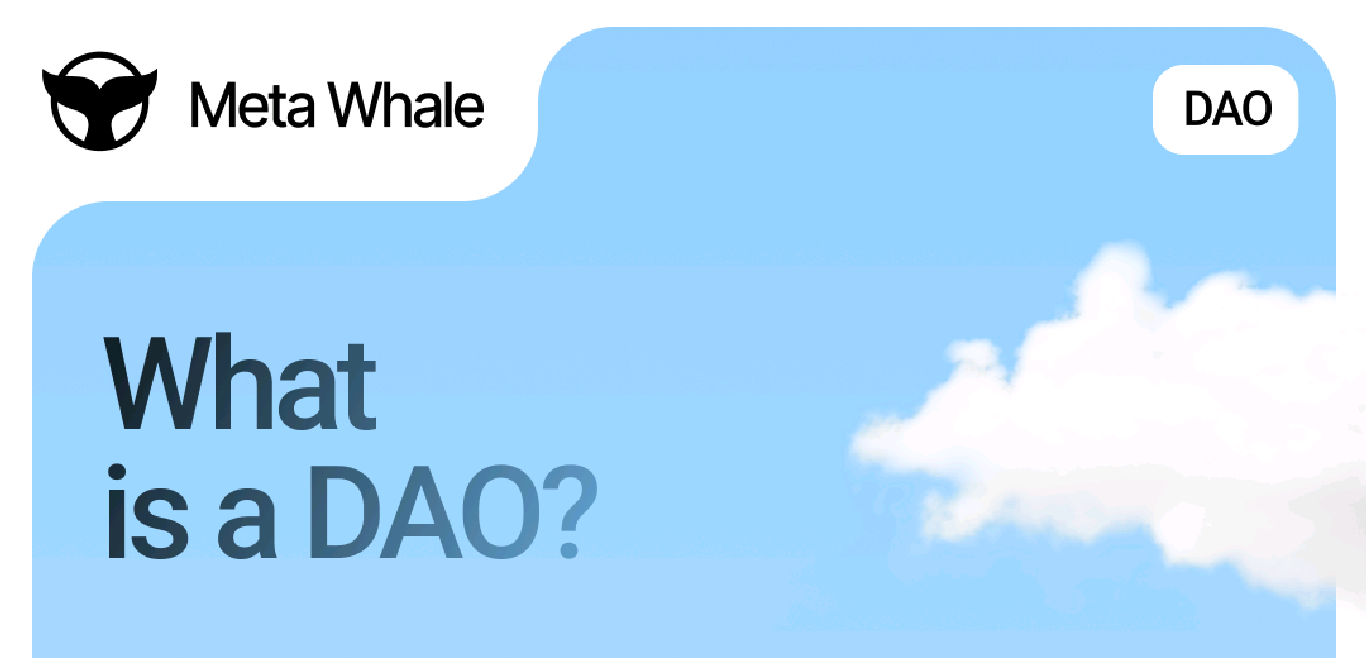



Leave a Reply